Dataset Utility Panel
Dataset Utility Panel Overview:
Option 2 on the Utility selection panel is used to create delete and rename datasets, both PDS and PS.
Following screen shot show the Dataset Utility Panel.
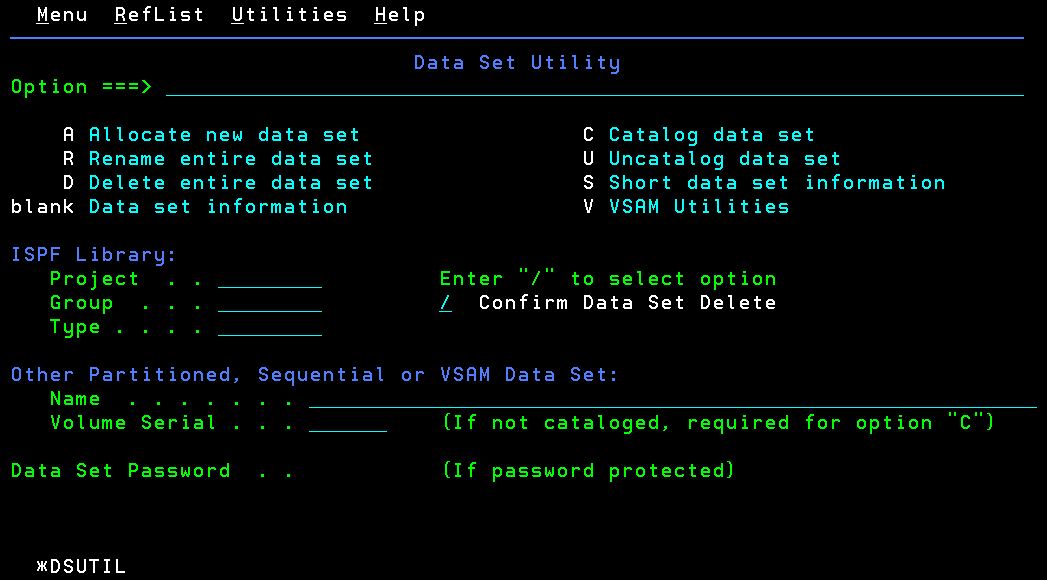
Below example shows command 'A' entered for allocating dataset 'racfid.DATASET.TEST'

As shown, list of facilities available are Allocate, Delete, Rename, Catalog, Uncatalog datasets and VSAM utilities. These options will be selected by entering the First or Highlighted letter as option.
Dataset Parameters:
Before going into allocation of dataset, you will look into some of basic terms related to Dataset.
- Management Class:
Management class denotes a collection of management attributes, defined by the storage administrator. These attributes are used to control the retention and migration of datasets.
- Migration:
To save space in DASD (Direct access storage device), datasets not referred for a certain period will be moved to TAPE. Thus when needed this can be moved back to DASD. Here management class decides the number of days to wait for migration.
- Retention:
To save space in TAPE, retention attribute specify no of days a dataset can be left in migrated stage (In Tape). Once no of days expired, dataset will be deleted.
Thus management class play important role in setting these two fields:
- Primary and Secondary Quantity:
The value specified in this field determines the amount of space that will be allocated for a dataset. Primary quantity specifies the initial amount of space to be set for a dataset. Secondary Quantity specifies the additional quantity to be allocated to the dataset when space allocated in the primary allocation is insufficient.

Allocation with sample values
Space Allocation for Datasets:A total of 16 extents are available per dataset. The initial space allocated is the quantity in the Primary Quantity. When the primary is exhausted secondary space is obtained. Primary and secondary extents are allocated using seeks and 5 seeks are allowed for one primary or secondary attempt For example, if 20 tracks of space are required, and this is available as 5 chunks of 4 tracks each, the attempt is successful. On the other hand, if these 20 tracks are available as 10 chunks of 2 tracks, this allocation attempt is not successful. A dataset is full when all 16 extents are taken No space for extent on the volume.
Directory blocks:The value in this field determines the number of members in a PDS. A positive value in this field denotes that the dataset is a PDS and a 0 denotes that the dataset is a PS. Each 256-byte block accommodates the following number of directory entries.
- Data sets with ISPF statistics - 6
- Data sets without ISPF statistics - 21
Load module data sets - 4-7, depending on attributes.
Record Format:The value in this field determines the format of the PDS or PS being allocated.
Record Length:The value of the length of the records stored in the dataset. This is read in conjunction with the Record Format.
Block Size:The block size, also called physical record length, of the blocks to be stored in the data set. Use this field to specify how many bytes of data to put into each block, based on the record length. For example, if the record length is 80 and the block size is 3120, 39 records can be placed in each block. Please refer to the "Dataset Organization" chapter of the ESA courseware for more details on RECFM, LRECL and Block Size. Please refer to the IBM manual on ISPF for details on other fields on this panel. We are not discussing them here, as we will not be using them on daily basis.
Note: A data set that is allocated on a volume that is managed by the Storage Management Subsystem (SMS) is called a managed data set. A data set that is allocated on a volume that is not managed by the SMS is called a non-managed dataset. Now that you know how to allocate a dataset, you will look into other option available on the Dataset Utility Panel in following table.
If you have any doubts or queries related to this chapter, get them clarified from our Mainframe experts on ibmmainframer Community!
Are you looking for Job Change? Job Portal