User Edit Profile
User Profile Edit Overview:
Edit profiles are used to retain information that controls your edit session for a dataset, including.
-
The current setting of edit modes (NUMBER, CAPS, NULLS, and so on.
-
The current contents of the MASK, TABS, and BOUNDS definition lines.
Edit profiles are created and maintained automatically for you, but you may create and use additional profiles for increased flexibility. It is saved across ISPF sessions and loaded whenever the dataset is edited.
The edit profile usually defaults to the last qualifier of the dataset and is stored in the user‟s ISPF profile dataset. Each edit profile has a name. The name must be one to eight alphanumeric characters, the first of which must be alphabetic.
The Edit profile may be seen by the PROF primary command. If you type PROF 8, all 8 lines of the profile are displayed. PROF 3 displays the first 3 lines etc. Data type pertains to the format of the data set you are editing. This is usually taken from the data set information. It contains the profile type, the record format and the record length.
The profile type is the last qualifier of the data set name, if the qualifier is predefined to ISPF. Some last qualifiers that are known to ISPF are COBOL, PLI, EXEC, CLIST, JCL etc.
If you want to see the current profile setup. Type 'PROF' in command line and press enter.
Current profile setup will be displayed.

A few of the Edit profile values and their properties are described as follows.
RECOVERY ON or RECOVERY OFF:
Specifies whether data will be recovered if the edit session ends abnormally.
NUMBERS:
This field can have one of four different values: NUM OFF specifies no sequence numbers are to be present, and the numbers in columns 1 to 6 contain only the relative line numbers from the top of the data set. NUM ON STD specifies that sequence numbers are to be present in columns 73 to 80. NUM ON COB specifies that sequence numbers are to be present in columns 1 to 6. NUM ON STD COB specifies that sequence numbers are to be present in columns 1 to 6 and columns 73 to 80.
CAPS ON or OFF:
Specifies whether data should be converted to uppercase before saving or not.
HEX ON:
Specifies that data is to be displayed in hexadecimal format.
For example:
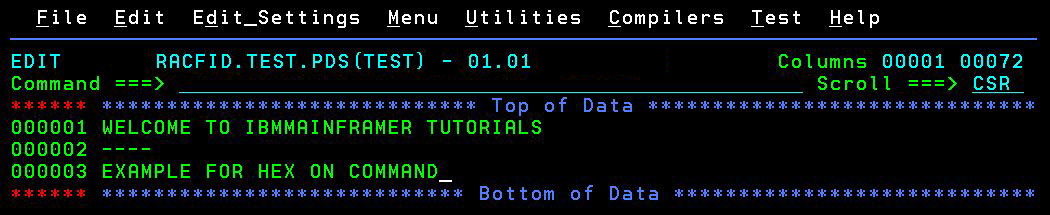
Type "HEX ON" in command line to display the data in hexadecimal format.

Type "HEX OFF" in command line will display back to data only.
NULLS:
This field is used so that we can insert characters in a line using the Insert key on the keyboard. Setting this field to NULLS ALL or NULLS ON STD, NULL characters are introduced in the trailing blank area of a line. Then, by pressing the Insert key, you can insert data in a line.
TABS:
This field is used to enable the hardware and logical tabs. This field should be set to TABS ON ALL or TABS ON STD for tabbing to be enabled.
SETUNDO:
This field is used to specify how changes you make during your edit session are to be recorded to be used by the UNDO command. Changes can be recorded in storage, in the recovery file, or both. Saving the changes in storage only is the fastest method.
AUTOSAVE:
This profile value is used to specify the action to be taken when you enter an END command without saving a dataset. AUTOSAVE ON will save the data set automatically if you END without saving. AUTOSAVE OFF PROMPT will ask the user whether to save the data set or not when you exit. AUTOSAVE OFF NOPROMPT will quit without saving and without informing the user about it.
AUTONUM ON
This will automatically renumber the data when you insert lines and save them.
AUTONUM OFF
This will not renumber the lines on saving.
If AUTOLIST ON
is present, the data set is automatically written into the List data set when it is saved.
STATS:
This value indicates whether ISPF statistics will be saved for this member when it is saved. STATS ON will save the stats, while STATS OFF will not save it.
PROFILE LOCK:
This value for a PDS ensures that all members that are edited will always have the same profile. This is to ensure that the profile is not changed every time according to the data in the member.
IMACRO:
This value for a PDS specifies the macro that will be run on every newly created member.
PACK ON/OFF:
this value indicates whether data is to be stored in packed form or not.
NOTE ON/OFF:
This is used only when you use models to insert data into a data set. When
NOTE ON
is used, some self-explanatory notes are inserted along with the model code. When
NOTE OFF
is used, the notes are left out when the model is inserted.
TABS:
This line shows the locations of the tab characters. If tabs are not being used, this line will be left blank. To reset the tabs, use the TABS OFF primary command.
MASK:
This line contains a few characters that will be inserted on every newly inserted line. The mask may be viewed at any time by using the MASK line command. To reset the mask, simply overtype on it when it is being displayed.
BNDS:
This line indicates the current value of the Bounds. To reset the bounds to the default value, use the BOUNDS primary command.
COLS:
This line contains a line containing column numbers.
Type "COL ON" in command line to display column number(highlighted in white color).

Type "COL OFF" in command line to remove column number.
If you have any doubts or queries related to this chapter, get them clarified from our Mainframe experts on ibmmainframer Community!
Are you looking for Job Change? Job Portal